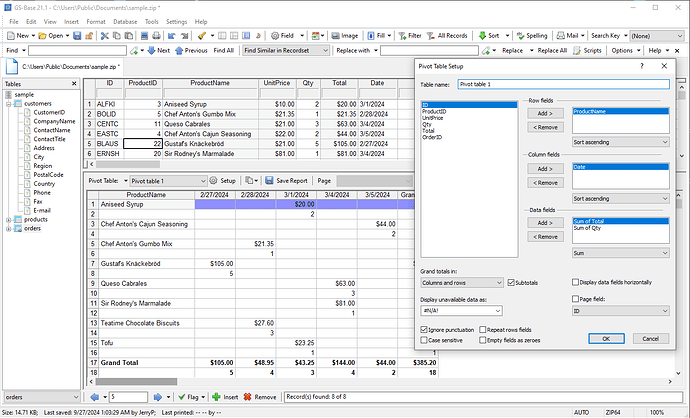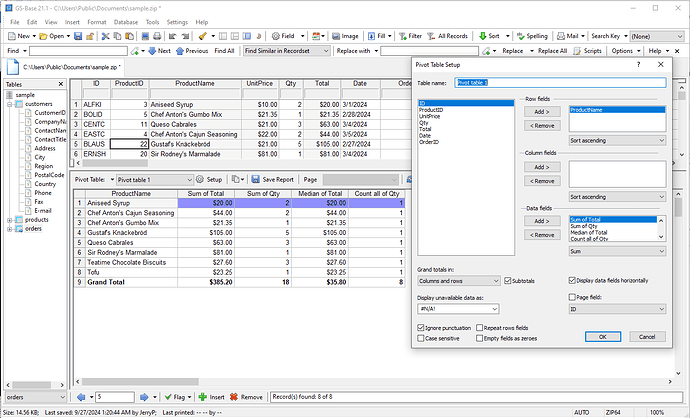-
Pivot table data fields can be now displayed horizontally, in one line along with given row fields’ values.
Previous GS-Base versions displayed data field values in one columns, one row below another:
-
The new option can be turn on/off in the pivot table setup dialog:
-
A bug fix: the pivot table quartile and median data functions could be calculated correctly either for grand total in columns or in rows, not for both. Specifying the latter resulted in (mostly) random grand total cell results.
GS-Base 21.1.0.1 - update - 2024-10-10
Added installation (command line) switches to the installer:
/interactive
Displays the complete GUI during the installation (this is the default option if no switches are specified). You can select all the parameters related to the switches listed below.
/silent
Installs GS-Base silently, without displaying the GUI.
/no-shortcut
GS-Base doesn’t create the desktop shortcut.
/no-start
GS-Base doesn’t (start and) open the sample database after the installation.
/portable
Portable installation (the settings file is stored in installation folder, not in the local user’s account system data folder).
/location
Overwrites the default installation folder. For interactive installations you can specify any installation folder in the setup window and this switch only initiates a given value in the corresponding edit field.
For silent installations:
- if no /location switch is specified, GS-Base looks for any existing previous installation checking the uninstall key and re-uses the previous folder or otherwise installs in the %LOCALAPPDATA%\GS-Base folder if it’s started by normal users and in the c:\Program Files\GS-Base if it’s started by elevated users (admins).
- if the /location switch is specified without a path, GS-Base ignores any existing installation folder and proceeds with the system locations as above,
- if the /location switch is followed by a path, it must be a full path that will be used to install it.
/local-install - Forces GS-Base to install in a local account even for elevated users.
/regdata - specifies the registration data for full versions in the form “email,code” e.g.
gsbase21.1_x64.exe /regdata myaddress@domain6875.com,rwe345f#%
GS-Base 21.1.1 - update - 2024-10-14
The following presentation problem has been fixed: pivot table row fields (one or more, displayed as the first column(s) of a given pivot table) ignored the actual field numeric styles and displayed unformatted field contents.
(This doesn’t occur if the “horizontal data fields” option is checked.)